When I allow a shape to dictate the design of my layout - in this case, the triangle - I feel like my photo needs to step in line, too. A rectangular 4 x 6 snapshot would look out of place surrounded by three-sided elements, right? At the same time, cutting my photos into matching triangles doesn't always work with their composition. So what's a girl to do?
Crop the photo by taking away triangular portions, of course!
To create my triangles, I punched squares from multiple patterned papers, then cut them in half. Using the same square punch, I simply punched triangle shapes from the edges of my picture.
The layered triangles act like arrows, drawing attention to my photo. The cutaway portions of my photo bring the arrows in even further, making the photo truly a part of the triangle theme.
This same technique would work with circles and a circle punch, or even hearts and stars. Whatever shape you choose, don't be afraid to let it "cut in" to your photos.
Supplies used: Patterned Papers: Zig Zag (1687) - Splendor, Tiny Blossoms (1685) - Splendor, Priscila (1768) - Oh Happy Day; Cardstock: Bazzill; Other: Alphas - Lily Bee, thread, tissue paper, mist - Tattered Angels and Studio Calico.

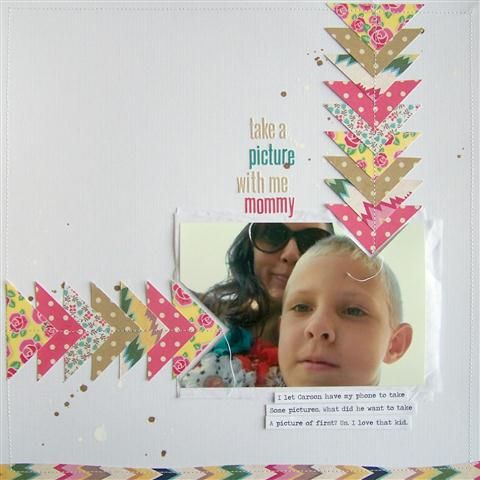




No comments:
Post a Comment